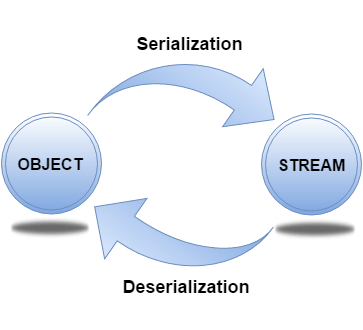How To Find The Most Repeated Word In Text File In Java?
pramodbablad
2 years ago
Problem :
Write a java program to find the most repeated word in text file. Your program should take one text file as input and find out the most repeated word in that file.
How To Find The Most Repeated Word In Text File In Java?
Step 1 : Create one HashMap object called wordCountMap which will hold words of the input file as keys and their occurrences as values.
HashMap<String, Integer> wordCountMap = new HashMap<String, Integer>();
Step 2 : Create BufferedReader object to read the input text file.
BufferedReader reader = new BufferedReader(new FileReader(“Pass The File Location Here”));
Step 3 : Read all the lines of input text file one by one into currentLine usingreader.readLine() method.
String currentLine = reader.readLine();
Step 4 : Split the currentLine into words by using space as delimiter. UsetoLowerCase() method here if you don’t want case sensitiveness.
String[] words = currentLine.toLowerCase().split(” “);
Step 5 : Iterate through each word of words array and check whether theword is present in wordCountMap. If wordis already present in wordCountMap, update its count. Otherwise insert theword as a key and 1 as its value.
if(wordCountMap.containsKey(word))
{
wordCountMap.put(word, wordCountMap.get(word)+1);
}
else
{
wordCountMap.put(word, 1);
}
Step 6 : Get the mostRepeatedWord and itscount by iterating through each entry of the wordCountMap.
Step 7 : Close the resources.
Java Program To Find The Most Repeated Word In Text File :
import java.io.BufferedReader; import java.io.FileReader; import java.io.IOException; import java.util.HashMap; import java.util.Map.Entry; import java.util.Set; public class RepeatedWordInFile { public static void main(String[] args) { //Creating wordCountMap which holds words as keys and their occurrences as values HashMap<String, Integer> wordCountMap = new HashMap<String, Integer>(); BufferedReader reader = null; try { //Creating BufferedReader object reader = new BufferedReader(new FileReader("C:\\sample.txt")); //Reading the first line into currentLine String currentLine = reader.readLine(); while (currentLine != null) { //splitting the currentLine into words String[] words = currentLine.toLowerCase().split(" "); //Iterating each word for (String word : words) { //if word is already present in wordCountMap, updating its count if(wordCountMap.containsKey(word)) { wordCountMap.put(word, wordCountMap.get(word)+1); } //otherwise inserting the word as key and 1 as its value else { wordCountMap.put(word, 1); } } //Reading next line into currentLine currentLine = reader.readLine(); } //Getting the most repeated word and its occurrence String mostRepeatedWord = null; int count = 0; Set<Entry<String, Integer>> entrySet = wordCountMap.entrySet(); for (Entry<String, Integer> entry : entrySet) { if(entry.getValue() > count) { mostRepeatedWord = entry.getKey(); count = entry.getValue(); } } System.out.println("The most repeated word in input file is : "+mostRepeatedWord); System.out.println("Number Of Occurrences : "+count); } catch (IOException e) { e.printStackTrace(); } finally { try { reader.close(); //Closing the reader } catch (IOException e) { e.printStackTrace(); } } } }
Input File :
Java JDBC JSP Servlets
Struts Hibernate java Web Services
Spring JSF JAVA
Threads JaVa Concurrent Programming
jAvA Hadoop Jdbc jsf
spring Jsf jdbc hibernate
Output :
The most repeated word in input file is : java
Number Of Occurrences : 5
How To Find All Repeated Words In Text File And Their Occurrences In Java?
import java.io.BufferedReader; import java.io.FileReader; import java.io.IOException; import java.util.ArrayList; import java.util.Collections; import java.util.Comparator; import java.util.HashMap; import java.util.List; import java.util.Map.Entry; import java.util.Set; public class RepeatedWordsInFile { public static void main(String[] args) { //Creating wordCountMap which holds words as keys and their occurrences as values HashMap<String, Integer> wordCountMap = new HashMap<String, Integer>(); BufferedReader reader = null; try { //Creating BufferedReader object reader = new BufferedReader(new FileReader("C:\\sample.txt")); //Reading the first line into currentLine String currentLine = reader.readLine(); while (currentLine != null) { //splitting the currentLine into words String[] words = currentLine.toLowerCase().split(" "); //Iterating each word for (String word : words) { //if word is already present in wordCountMap, updating its count if(wordCountMap.containsKey(word)) { wordCountMap.put(word, wordCountMap.get(word)+1); } //otherwise inserting the word as key and 1 as its value else { wordCountMap.put(word, 1); } } //Reading next line into currentLine currentLine = reader.readLine(); } //Getting all the entries of wordCountMap in the form of Set Set<Entry<String, Integer>> entrySet = wordCountMap.entrySet(); //Creating a List by passing the entrySet List<Entry<String, Integer>> list = new ArrayList<Entry<String,Integer>>(entrySet); //Sorting the list in the decreasing order of values Collections.sort(list, new Comparator<Entry<String, Integer>>() { @Override public int compare(Entry<String, Integer> e1, Entry<String, Integer> e2) { return (e2.getValue().compareTo(e1.getValue())); } }); //Printing the repeated words in input file along with their occurrences System.out.println("Repeated Words In Input File Are :"); for (Entry<String, Integer> entry : list) { if (entry.getValue() > 1) { System.out.println(entry.getKey() + " : "+ entry.getValue()); } } } catch (IOException e) { e.printStackTrace(); } finally { try { reader.close(); //Closing the reader } catch (IOException e) { e.printStackTrace(); } } } }
Input File :
Java JDBC JSP Servlets
Struts Hibernate java Web Services
Spring JSF JAVA
Threads JaVa Concurrent Programming
jAvA Hadoop Jdbc jsf
spring Jsf jdbc hibernate
Output :
Repeated Words In Input File Are :
java : 5
jdbc : 3
jsf : 3
hibernate : 2
spring : 2
You may